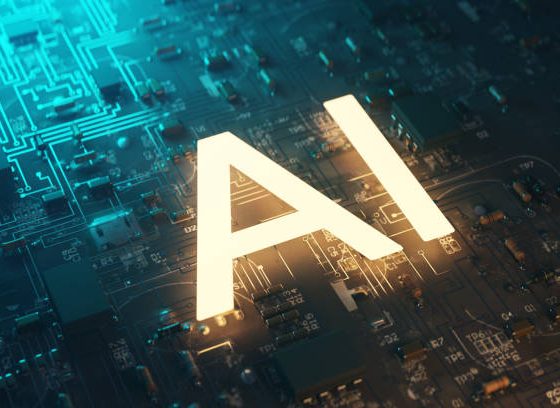Finding the perfect gaming laptop as a student can be a tricky balancing act. You want something powerful enough to handle the latest games but also affordable enough to fit into a student budget. In this article, we’ll explore the best gaming laptops for students that strike the right balance between performance, portability, and price.
Why Gaming Laptops Are Essential for Students
As students, we often find ourselves juggling a plethora of tasks, from studying for exams to working on projects and, of course, indulging in some gaming to unwind. A gaming laptop serves not just as a tool for entertainment but also as a reliable machine for academic tasks. Imagine being able to seamlessly switch from a study session to a gaming marathon with just a few clicks!
Key Features to Look for in a Student Gaming Laptop
When hunting for the best gaming laptop, several key features can make or break your experience. Here are some things to watch out for:
Performance: The Heart of Gaming
A laptop’s performance is crucial for a smooth gaming experience. Look for laptops equipped with at least an Intel i5 or AMD Ryzen 5 processor. These will handle gaming and multitasking efficiently, allowing you to run demanding applications without a hitch.
Graphics Card: Visual Excellence
A dedicated graphics card is essential for gaming. NVIDIA and AMD offer excellent options in mid-range laptops, so aim for something like the NVIDIA GTX 1650 or AMD Radeon RX 560X. These GPUs ensure stunning visuals and smooth gameplay, even in demanding titles.
RAM: Smooth Multitasking
For students, multitasking is a part of life. Aim for at least 8GB of RAM, though 16GB is even better if your budget allows. This will help in running multiple applications simultaneously without significant lag.
Storage: Speed vs. Capacity
Opt for a laptop with SSD storage for faster load times and boot-up speeds. A combination of SSD (for the operating system) and HDD (for additional storage) can provide the best of both worlds, balancing speed and capacity.
Battery Life: Go the Distance
Long battery life is a must for students on the go. Seek out laptops that have a minimum 6- to 8-hour battery life. This ensures you can take your laptop to class or the library without worrying about finding an outlet.
Top 5 Best Gaming Laptops for Students
Now that we’ve covered what to look for, let’s dive into some of the best gaming laptops tailored for students.
- Acer Nitro 5: Affordable Powerhouse
The Acer Nitro 5 is a top contender for students seeking an affordable yet powerful gaming laptop. With an Intel i5 processor and NVIDIA GTX 1650 graphics card, it can handle most games and applications with ease. Plus, its robust battery life and sleek design make it an excellent choice for both gaming and studying.
- ASUS TUF Gaming A15: Durability Meets Performance
The ASUS TUF Gaming A15 is built to last, featuring military-grade durability alongside impressive specs. Equipped with AMD Ryzen 7 and NVIDIA GTX 1660 Ti, it’s perfect for gaming and running demanding software for your studies. The laptop’s RGB keyboard and cooling system add to its gaming aesthetics, making it a favorite among students.
- Dell G5 15: Sleek Design and Robust Performance
If you’re after a sleek design without compromising on performance, the Dell G5 15 is your go-to. It boasts a powerful Intel i7 processor and NVIDIA GTX 1650 Ti, perfect for gaming and academic tasks. The laptop’s excellent thermal management ensures it stays cool, even during long gaming sessions.
- Lenovo Legion 5: Best Value for Performance
The Lenovo Legion 5 offers incredible value with its Ryzen 5 processor and GTX 1660 Ti graphics. This laptop is tailored for gamers and students alike, with features designed for comfort during long hours of use. Its stunning display and high refresh rate ensure a fantastic gaming experience while remaining efficient for your academic needs.
- HP Pavilion Gaming Laptop: Budget-Friendly Choice
If you’re on a tight budget, the HP Pavilion Gaming Laptop delivers solid performance without breaking the bank. It comes equipped with an AMD Ryzen 5 and GTX 1650, allowing you to play popular titles while managing your school workload. The laptop’s lightweight design makes it perfect for students who are always on the move.
How to Maintain Your Gaming Laptop for Longevity
Investing in a gaming laptop is one thing; keeping it in top shape is another. Here are some tips for maintaining your laptop to ensure it lasts throughout your college years.
Regular Cleaning: Dust-Free Is the Way to Be
Dust can accumulate quickly inside your laptop, affecting its performance. Regularly clean your laptop’s keyboard and screen. Using compressed air to blow out dust from vents is also a great practice.
Monitor Temperatures: Stay Cool
Overheating can damage your laptop’s internal components. Keep an eye on temperatures, especially during long gaming sessions. Consider investing in a cooling pad to enhance airflow.
Update Software: Keep It Fresh
Always keep your operating system and drivers updated. This ensures optimal performance and can fix bugs that may affect your gaming experience.
Manage Storage: Declutter Regularly
Regularly check your storage and remove unnecessary files or applications. This helps maintain speed and frees up space for games and schoolwork.
Conclusion: Finding Your Ideal Gaming Laptop
In the end, finding the best gaming laptop as a student doesn’t have to be an overwhelming task. By focusing on performance, graphics, battery life, and your budget, you can discover a machine that will serve you well in both gaming and academics. The models we’ve explored above are excellent starting points, ensuring you have the power to ace your studies while also enjoying your favorite games.
FAQs About Gaming Laptops for Students
- Can I use a gaming laptop for studying?
Absolutely! Gaming laptops are designed to handle demanding applications, making them perfect for studying, programming, and multimedia tasks.
- How much RAM do I need for gaming and studying?
At least 8GB of RAM is recommended, but 16GB is ideal for seamless multitasking between gaming and academic applications.
- Are gaming laptops more expensive than regular laptops?
Typically, yes. Gaming laptops come with specialized hardware for better performance, which can make them pricier than standard laptops. However, there are budget-friendly options available.
- How do I improve my laptop’s battery life?
To extend battery life, dim your screen, close unused applications, and avoid playing graphics-intensive games while on battery power.
- Can I upgrade my gaming laptop later?
Many gaming laptops allow for upgrades, such as adding more RAM or swapping out the storage. However, it’s essential to check the specific model’s compatibility before purchasing.